





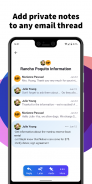




HEY Email

Description of HEY Email
HEY Email is a communication application designed to enhance email management by offering innovative features that streamline the user experience. This app provides users with tools to take control of their inboxes, making it easier to focus on important messages while minimizing distractions. HEY is available for the Android platform, allowing users to download and utilize its unique functionalities on their devices.
A primary feature of HEY Email is its ability to screen emails in a manner similar to how users screen phone calls. When someone sends an email for the first time, users can decide whether they want to receive future communications from that sender. This feature effectively puts users in charge of their email interactions, creating a more personalized and manageable email environment.
The app introduces the concept of the Imbox, which is a focused inbox designed to prioritize essential emails. Unlike traditional inboxes that can become cluttered with spam, receipts, and newsletters, the Imbox only contains messages from people or services that users care about. This focused approach allows for a more organized email experience, enabling users to quickly access the information that matters most.
HEY Email also includes a unique publishing feature that allows users to send an email to world@hey.com from their personal HEY accounts. This functionality enables users to publish content on a publicly accessible webpage, making it easy for others to subscribe or follow through RSS feeds. This feature is particularly beneficial for personal publishing and sharing updates with a wider audience.
Managing multiple threads of conversation can often become complicated, but HEY Email simplifies this process with its Workflows feature. Users can define specific stages for their emails and visually track their progress as they navigate through multi-step processes. This organization helps users stay on top of ongoing discussions and tasks without losing track of important details.
For those who need to remember specific information about their contacts, HEY Email offers Contact Notes. This feature allows users to add searchable notes to any contact, documenting details such as phone numbers, follow-up reminders, or where they met. By keeping this information readily accessible, users can enhance their communication and strengthen their connections.
Notifications can often be a source of distraction, but HEY Email addresses this concern by keeping push notifications off by default. Users can choose to enable notifications selectively for specific contacts or email threads, ensuring they only receive alerts for messages that truly require their attention. This approach allows users to manage their time and focus more effectively.
To avoid fragmented conversations, HEY Email provides a merging feature that allows users to combine separate email threads related to the same topic. This functionality ensures all relevant information is contained within a single conversation view, reducing confusion and improving overall communication flow.
Customization options are also available within HEY Email, allowing users to personalize their Imbox with Cover Art. By choosing from various styles or uploading their own images, users can create a visually appealing email environment that suits their preferences. This feature adds an element of personalization without sacrificing functionality.
For individuals managing multiple HEY accounts, the app offers a seamless way to link accounts together. Users can view emails from different accounts in one consolidated location, eliminating the need to log in and out repeatedly. This integration simplifies the process of managing both personal and professional emails.
A built-in "Reply Later" workflow is another practical feature of HEY Email. Users can easily move emails that require a response into a dedicated 'Reply Later' section. This organization ensures that important messages are not forgotten, allowing users to manage their time effectively and respond at their convenience.
Additionally, HEY Email provides a "Set Aside" feature for emails that users may need to reference later. This allows users to keep important information, such as travel details or useful links, organized and accessible without cluttering their main inbox. The neat categorization ensures that users can quickly locate important emails whenever needed.
Privacy is a significant concern for many email users. HEY Email addresses this by blocking email trackers that monitor when and how often users open their emails. This feature protects user privacy and informs them about any potential spying, ensuring a more secure email experience.
The combination of these features makes HEY Email a robust tool for effective email management. Users can control their inbox, streamline their communication processes, and enhance their privacy. By focusing on essential emails and providing tools for organization and personalization, HEY Email caters to the needs of modern email users looking for a more efficient way to manage their communications.
























